Mesh Rider Radio + Auterion Skynode Integration Guide
Introduction
Skynode is an advanced flight controller from Auterion [1][2] with integrated Flight Controller and Mission Computer and support for various connectivity and payload options. It is designed to work seamlessly with Auterion Mission Control (AMC) [3]. A schematic representation of the hardware setup is shown below.
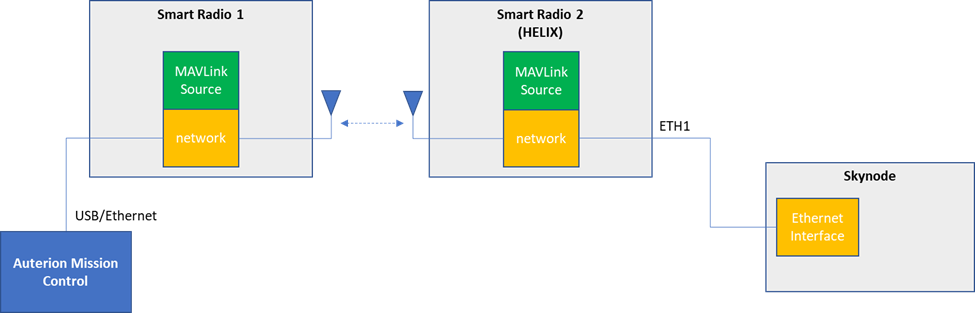
Fig 1 Doodle Labs (HELIX) and Auterion Skynode Integration
Skynode first-time Setup
It is necessary to override the Skynode's default IP settings for use with the Mesh Rider Radio [4].
- Connect your PC to the Skynode using the Skynode's USB-C port. The Skynode uses Ethernet over USB, and runs a DHCP server.
- Your PC should be in DHCP client mode by default, and it will get an IP address from the Skynode.
- The Skynode's IP address on the USB interface is
10.41.1.1, and it is accessible using SSH with username "root" and password "auterion" [5].
-
SSH into the Skynode.
-
Open a command prompt (Windows), shell (Linux), or your favorite terminal emulator (Putty, MobaXterm etc), and run (the password is auterion).
ssh root@10.41.1.1 -
You should see the following screen
/\ | | (_) / \ _ _| |_ ___ _ __ _ ___ _ __ / /\ \| | | | __/ _ \ '__| |/ _ \| '_ \ / ____ \ |_| | || __/ | | | (_) | | | | /_/ \_\__,_|\__\___|_| |_|\___/|_| |_| Hello, Big Blue Sky! IP: 10.223.0.10 UUID: 114495627 FC UUID: uid2:000200000000203935534b565002003c002a
-
-
Create a file /data/override.env in the Skynode system with the following information
root@skynode:~# cat /data/override.env PAIRING_MNG_TYPE=DISABLE AP_CONFIGURE_ETHERNET_IP=10.223.0.10 AP_CONFIGURE_ETHERNET_IP_PREFIX=16 RESINCONF_LINK_GCS=10.223.0.1:14550 PAYLOAD_MANAGER_GCS_LINK_IP=10.223- Note that we have set the GCS IP address to
10.223.0.1
- Note that we have set the GCS IP address to
-
Now reboot the Skynode, and change your GCS IP address to
10.223.0.1(or your chosen IP address above).
AMC
Skynode and Auterion Mission Control (AMC) are designed to work with one another. If you have setup the Skynode and GCS as above, AMC should connect directly to the Skynode on launch. In the screenshot below, we hooked up a USB camera to the USB 1 port (J8 connector) on the Skynode, but we have not connected any of the other peripherals such as GPS.
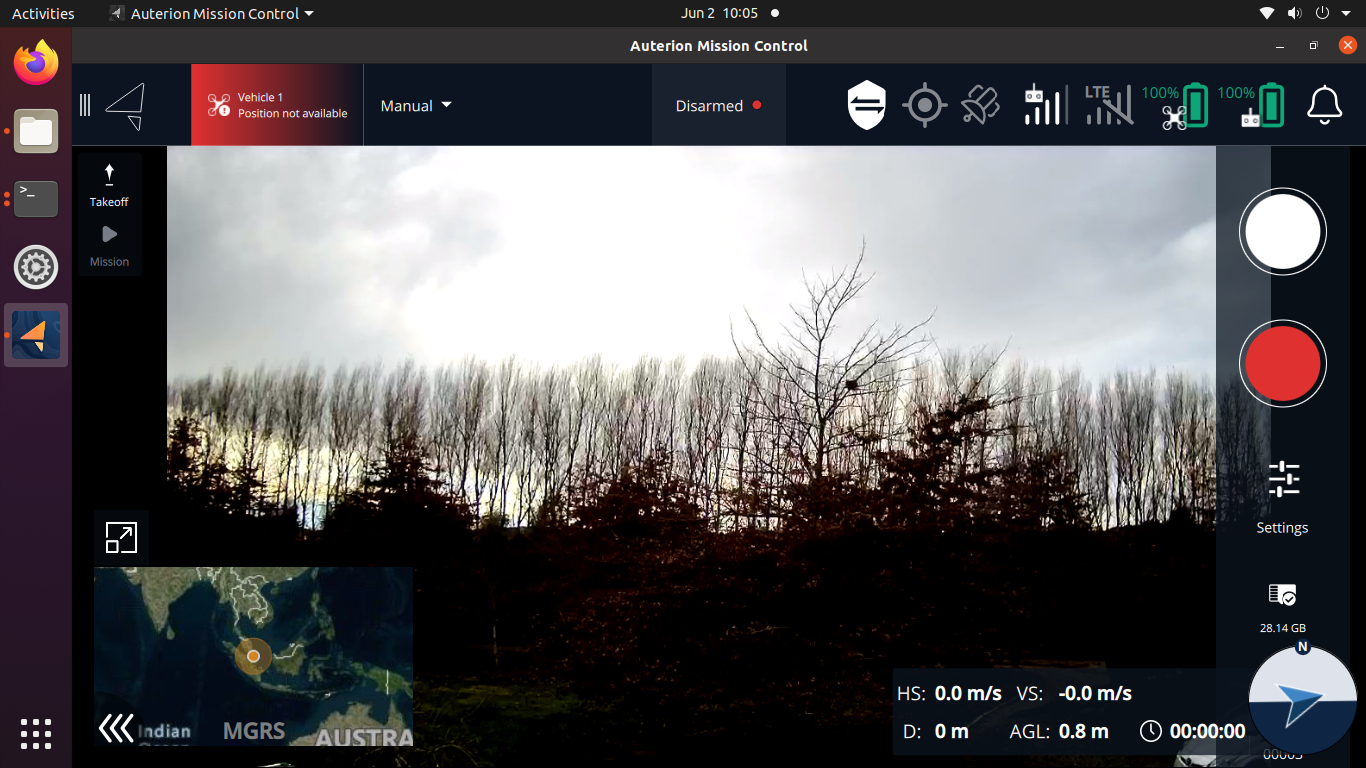
Fig 2 AMC launch screenshot with Mesh Rider Radio link to GCS
References
- Skynode, https://auterion.com/drone-manufacturers/skynode/, 29-11-2021
- Skynode Docs, https://docs.auterion.com/skynode, 29-11-2021
- Auterion Mission Control, https://auterion.com/mission-control/, 29-11-2021
- Auterion Documentation, https://docs.auterion.com/skynode/peripherals/custom-data-link, 2-6-2022
- Auterion Documentation, https://docs.auterion.com/skynode/software-development-workflow/installation-and-initial-connection#ssh-to-the-mission-computer, 2-6-2022