Mesh Rider Radio + VOXL Integration Guide
Introduction
VOXL is an autonomous computing platform built by ModalAI and based on the Qualcomm Snapdragon 821 [1]. The VOXL computing platform combined with a depth camera, flight controller and the Doodle Labs Mesh Rider Radio forms the core of fully autonomous connected robots and drones. Refer to ModalAI’s technical documentation for information on the various computing tasks offered by VOXL [2]. This guide covers using the Doodle Labs Mesh Rider Radio as a communications link between VOXL and the QGC GCS.
Mesh Rider Radio VOXL Integration
Updating VOXL Firmware
Older versions of VOXL’s firmware do not include the necessary USB-Ethernet driver required by the Mesh Rider Radio Helix. Make sure to update your VOXL firmware following the instructions on the website [3].
Mesh Rider Radio VOXL Setup
Fig. 1 is a system diagram showing how a Helix Mesh Rider Radio can be connected to a VOXL-based robot system. The Helix (and Wearable/OEM) variants of the Mesh Rider Radio include a USB Device port which can be connected directly to VOXL’s USB Host port. Other versions of the Mesh Rider Radio will require a USB to Ethernet adapter as described in ModalAI’s documentation [4].
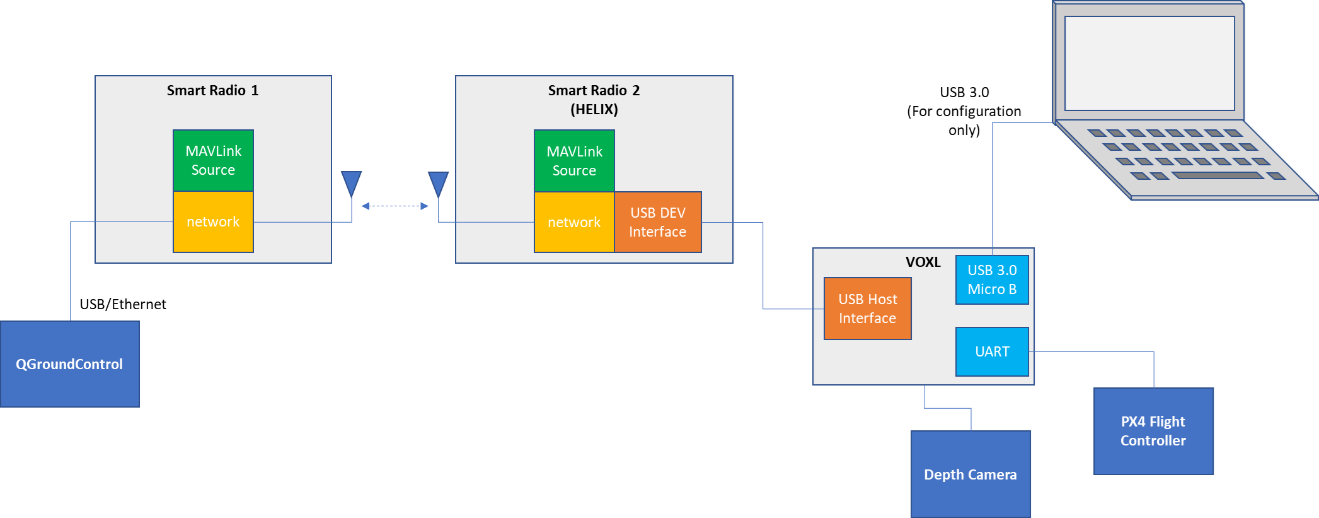
Fig. 1 – Mesh Rider Radio (Helix) to VOXL Integration
As VOXL handles the connection to the px4 flight controller, it is not necessary to setup the Serial port on the Mesh Rider Radio. After connecting the hardware, Modify the IP address of the host machine running QGC so that it is on the 10.223.0.0/16 subnet, for example 10.223.0.150 with netmask 255.255.0.0. In order to configure the IP address, you will need to access VOXL’s shell. You can do that by connecting your PC to the USB 3.0 Micro B port on the VOXL. After that, follow the steps below.
1. In order to access VOXL’s shell, run
# On host machine
adb shell
2. From VOXL’s shell, run
# On VOXL
voxl-configure-modem
You will be asked which modem you are using.
What type of modem are you using?
Choose the Doodle Labs Mesh Rider Radio. You may then select between the default IP address (10.223.0.100) or a custom one.
Enter the IP address you would like to the VOXL to use on the Doodle network:
Note: The chosen IP address must be of the form: 10.220.XXX.XXX, where XXX is a 3 digit number
Default - 10.223.0.100
1) default
2) custom
If you choose a custom IP address, you will need to modify the Mesh Rider Radios’ IP addresses to be on the same subnet as VOXL and the QGC host machine. Once you have made your selection, VOXL will configure it’s networking to enable the connection to the Mesh Rider Radio network on boot up.
Making new interface file /etc/network/interfaces
reloading systemd services
enabling voxl-modem systemd service
starting voxl-modem systemd service
DONE configuring voxl-modem
Once this is complete, running ifconfig should display a new interface, eth0, with the IP address which you selected.
3. Connect to QGC from VOXL. VOXL uses voxl-vision-px4 to connect VOXL to the hostmachine running QGC. If you have not yet run voxl-configure-vision-px4, then you can do so now, and you will be asked a series of questions including the IP address of the host machine running QGC. Otherwise you can edit the voxl-vision-px4 configuration file and update qgc-ip.
vi /etc/modalai/voxl-vision-px4.conf
You will then need to restart the voxl-vision-px4 service.
systemctl restart voxl-vision-px4
4. Next you need to enable voxl-mavlink-server. You can do so by running voxl-configure-mavlink-server. If you plan on editing the configuration, you can edit the file /etc/modalai/voxl-mavlink-server.conf. After that, restart the service with
systemctl restart voxl-mavlink-server
At this point, VOXL should automatically connect to QGroundControl.
References
- ModalAI, https://www.modalai.com/, 10-8-2021
- ModalAI Technical Docs – VOXL, https://docs.modalai.com/voxl/, 10-8-2021
- voxl-build, https://gitlab.com/voxl-public/system-image-build/voxl-build, 25-7-2022
- ModalAI Using USB to Ethernet with VOXL, https://docs.modalai.com/usb-to-ethernet-with-voxl/, 10-8-2021