Wearable OEM Mesh Rider Radio - Hardware Integration Guide
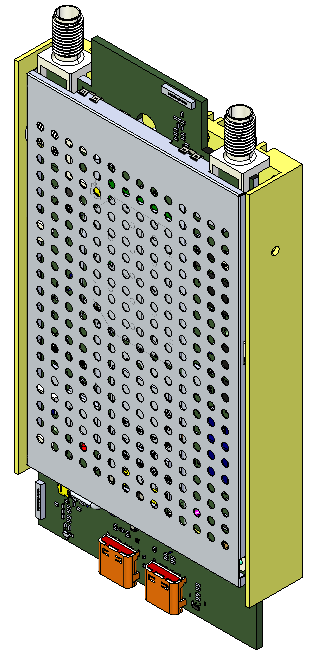
Introduction
This Hardware Integration Guide provides the information to facilitate smooth integration and use of Wearable OEM Mesh Rider Radio.
The Wearable OEM Mesh Rider Radio is a small mesh radio, available in many frequency bands for deploying Private Wireless Networks. It includes a WiFi radio to create a mobile hotspot for team collaboration activities using standard mobile devices. For ease of use it integrates the Mesh Rider and WiFi antennas. It includes SMA connectors for external antennas to increase the Mesh Rider's operating range.
Hardware Description
Figure 1 shows a diagram of the Wearable Mesh Rider Radio.
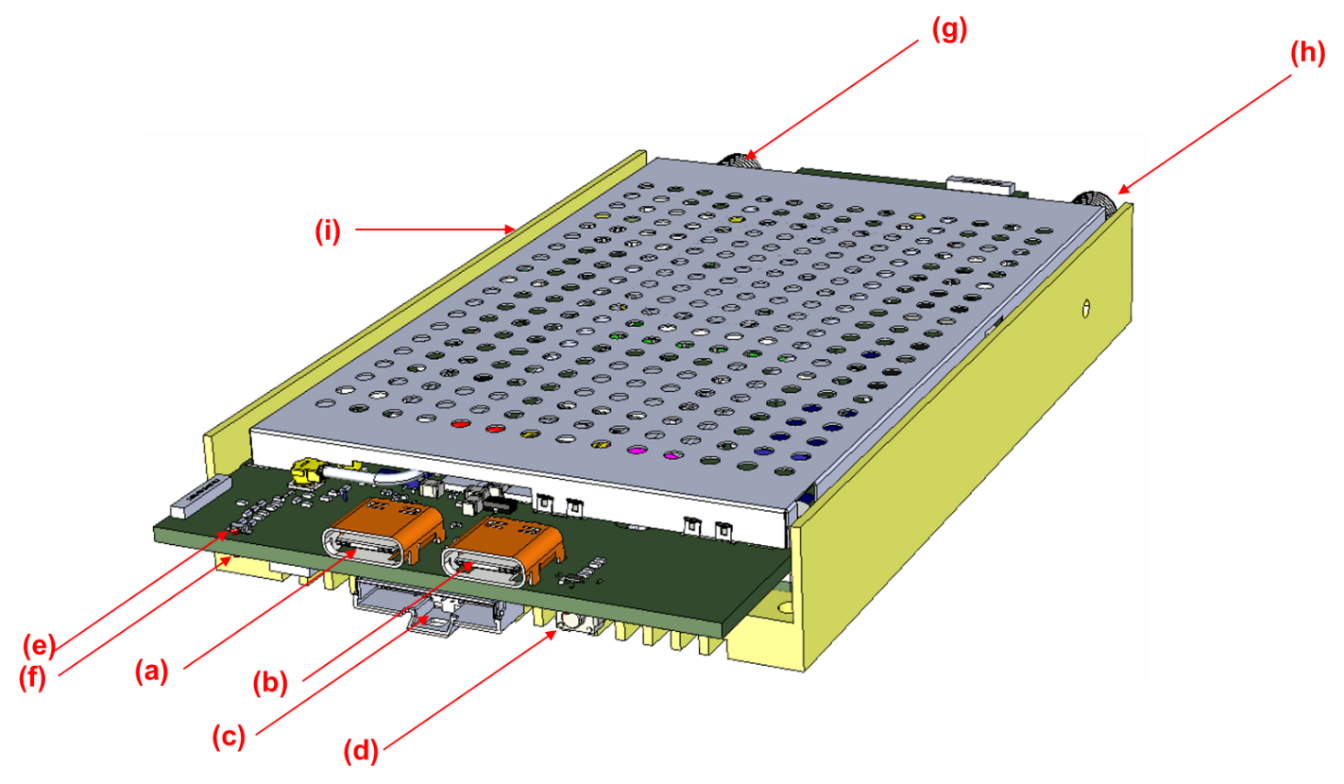
Fig. 1 Wearable OEM Mesh Rider Radio Overview
a. Power input 6-24 V (USB-PD Compliant) b. USB DATA c. Auxiliary port (USB Host, Ethernet, UART, GPIO) (Available on Xtreme category of models) d. Power Indicator and Reset Switch e. WiFi Association Indicator f. Mesh Rider Association Indicator g. Antenna 0 (remove outer sticker) - (Available on Xtreme category of models) h. Antenna 1 (remove outer sticker) - (Available on Xtreme category of models) i. GPS SMA connector (remove cap) - (Available on Xtreme category of models)
Standard Interfaces
Fig 2 shows Mesh Rider Radio - OEM's electrical interfaces as shipped from the factory. These interfaces support the most common use-cases.
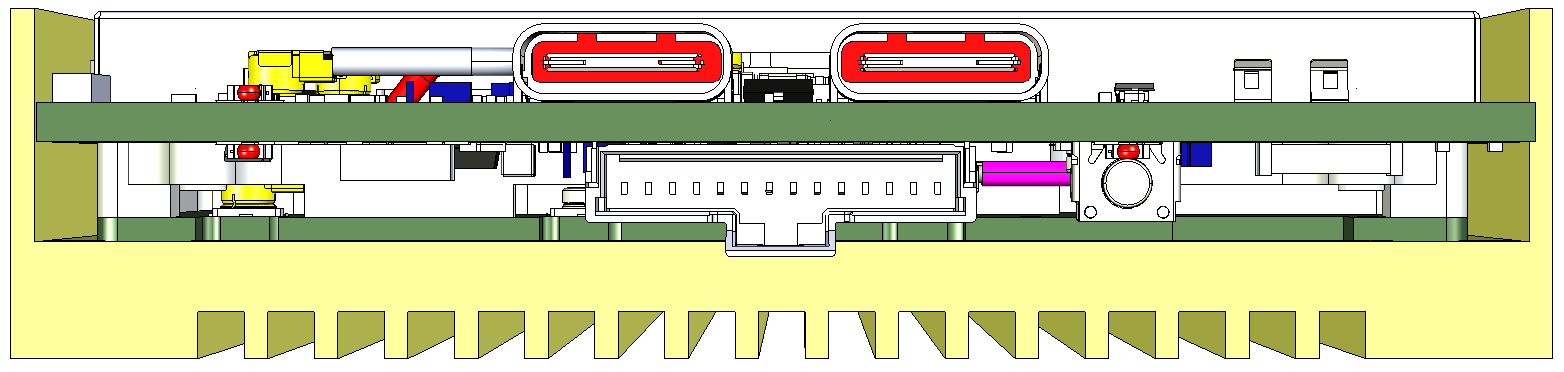
Fig. 2 Front panel
The POWER port supports wide 6-24V input voltage range. It can connect to USB-PD compliant battery packs, or normal power source inputs like batteries and DC voltages. The Mesh Rider Radio Power port does not include Galvanic Isolation.
The USB port is a USB device port and supports Ethernet over USB. the model-specific datasheet for details on power supply requirements. Additional interfaces on the Auxiliary port include
- USB-Host port
- UART
- ETH1 (100baseT)
- GPIO1
Power_ONpin
The Power_ON pin is internally pulled high, and can be actioned if it is pulled to GND. A state diagram of the Power_ON pin is shown in Fig. 3. A quick double-press occurs when two presses of less than 600ms at least 100ms apart and less than 900ms are performed.
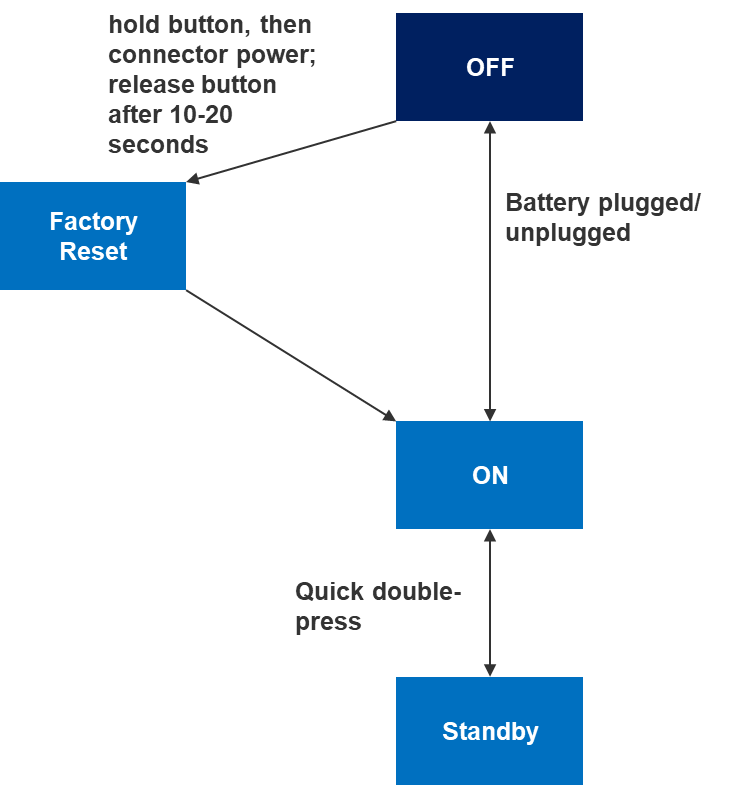
Fig. 3 Power Button State Diagram
Table 1: LED Behavior
| Condition PWR | LED | WIFI LED | MR LED |
|---|---|---|---|
| Booting Up | Flashing | Flashing | Flashing |
| ON, WiFi not associated, MR not associated | Steady | Off | Off |
| ON, WiFi associated, MR associated | Steady | Steady | Steady |
| Factory Reset | Fast Blink | Fast Blink | Fast Blink |
| Standby Mode | Off ↔ High Luminosity, breathing effect | Off | Off |
Internal/External Antennas
Fig. 3 shows the top panel of the OEM Mesh Rider Radio. The default is to use embedded antennas for the Mesh Rider waveform.
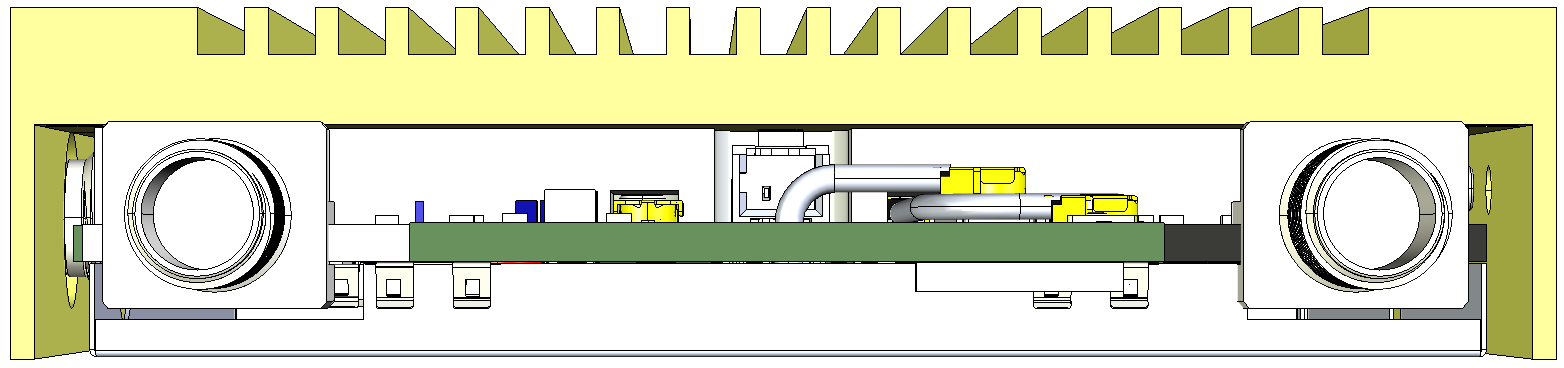
Fig. 4 Top panel (Embedded Antennas)
If you plan on attaching external antennas, make sure to update the software configuration to use External Antennas. Details are in the Configuration Guide.
The RF ports of the Mesh Rider Radio use SMA Female connectors. Any antenna with desired gain, directivity, and 50-ohm impedance will be compatible. The RF ports have been designed to withstand an open-circuit condition, but we still recommend terminating them with an antenna if they are selected for use.
Integrated GPS
The Mesh Rider Radio Wearable has an integrated GPS. The GPS includes an internal antenna, but if desired, you can connect your own external antenna using the GPS SMA port. This is configurable in software.
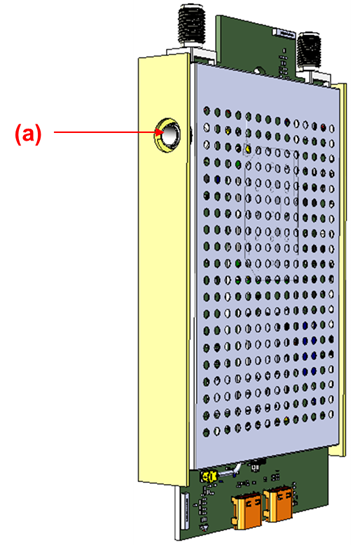
Fig. 5 External GPS Antenna Port
Additional Guidelines
The mini-OEM Mesh Rider Radio does not include galvanic isolation.
Additional hardware Integration Guidelines can be be found on our Hardware Integration Guidelines page.