Mesh Rider Radio Spectrum Scanner
Introduction
The Mesh Rider Radio includes the ability to perform spectral analysis of environmental noise. This guide discusses how to operate the spectrum scanner, and proper usage.
Setup
You can measure the level of the background noise picked up by the radio using the built-in spectrum analyzer on the wireless configuration page. This is only accessible in the Advanced Settings. The figure below shows the wireless page with Advanced Settings enabled, and a Spectrum Scan button available for the radio0 interface. The spectrum scanner is only available for 10 MHz channel bandwidth or greater.
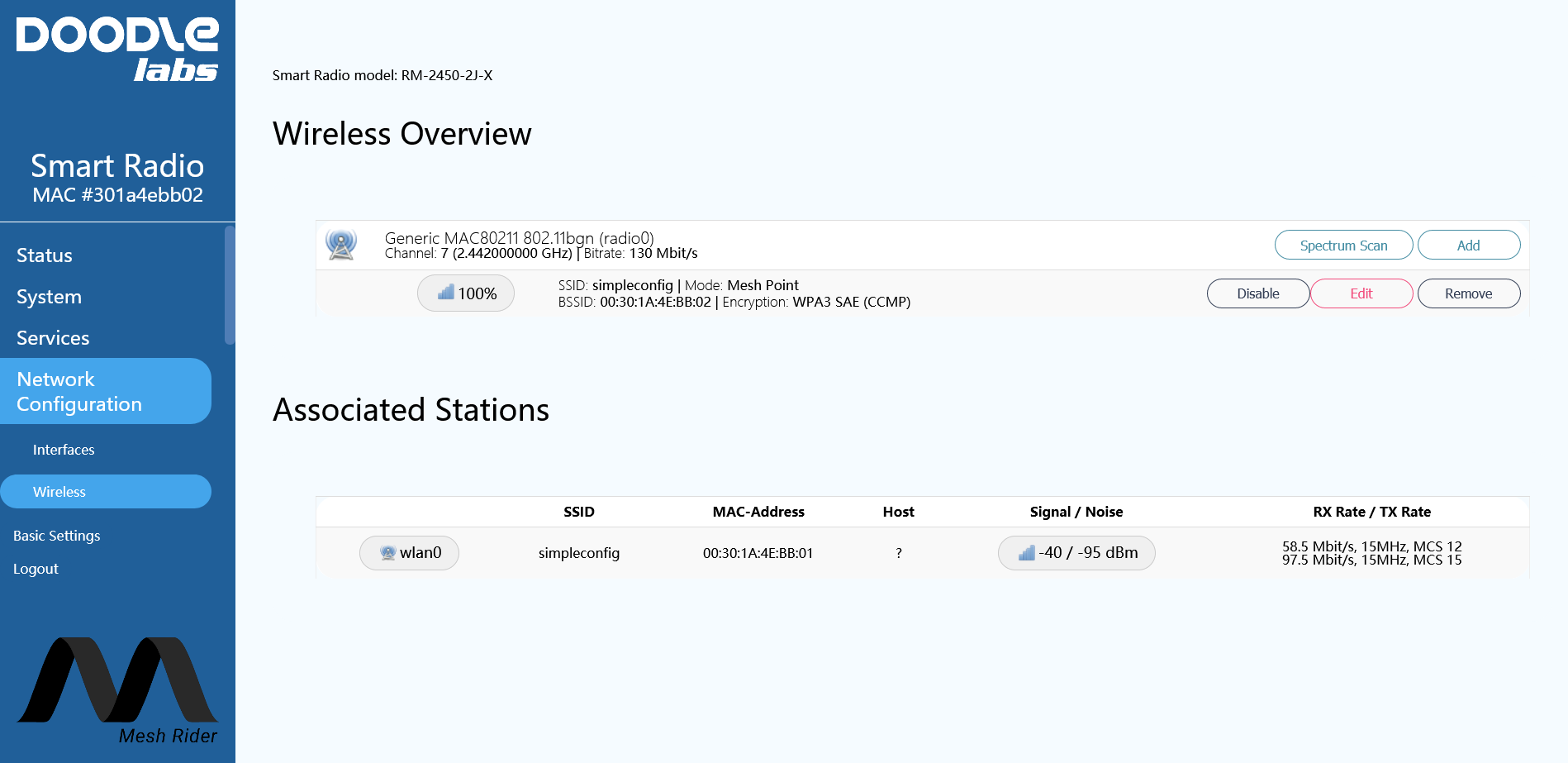
Fig. 1 Wireless page with Spectrum Scan available
If you perform a spectrum scan, the radio will scan all channels. We recommend narrowing in on the desired operating channel to check the noise performance as it will be faster and more accurate. Note that the thermal noise floor is approximately -116 dBm per FFT bin in a 20-MHz bandwidth. The operating range is reduced by 2x for every 6 dB increase in the measured noise above the thermal noise floor.
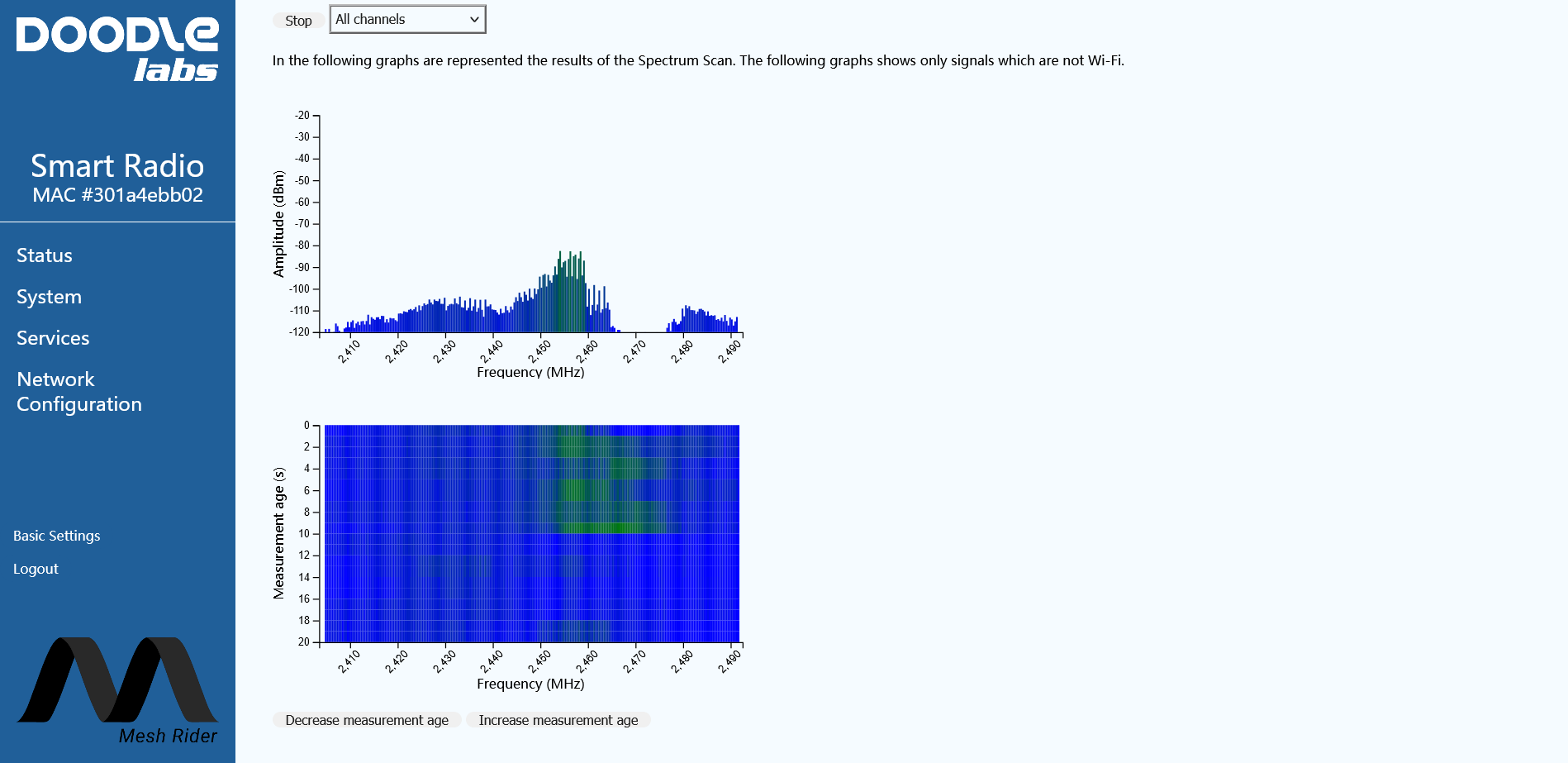
Fig. 2 Spectrum Scanner results
Proper Usage
When a radio is transmitting, it always leaks some amount of noise into nearby channels. For instance, a radio operating at channel 2442-MHz will leak noise into channel 2412-MHz. Furthermore, a receiving radio has a limited ability to distinguish between a signal in its operating channel, and signals in nearby operating channels. These technological limitations are true for all radios and not just the Mesh Rider Radio. Because of this, we generally recommend turning off all other Mesh Rider Radios in the network when performing a site survey in order not to corrupt the results.
Another important point is that the Spectrum Scanner uses a lot of CPU power. You should avoid using any CPU intensive applications while running the Spectrum Scanner. This includes utilities such as Central Config, the Serial Port, and the Link Status Log.
A note on third-party spectrum analyzers
You should be aware that third-party spectrum analyzers including high-quality analyzers from Keysight and Rohde and Schwartz have much poorer sensitivity than the Mesh Rider Radio when used in their standard configurations. This is because they are designed for the best dynamic range and not the best sensitivity. In order to use such a spectrum analyzer to measure background noise, you typically need a low-noise pre-amplifier with at least 20-30 dB gain, otherwise it will not be possible to see the noise floor. Some spectrum analyzers include a built-in pre-amplifier, but you should still check the noise floor of the instrument. The minimum noise floor is -174 + 10*log(resolution bandwidth).