CBRS Connection to the Production Google SAS
Introduction
In our companion guide, CBRS Configuration and Testing, we discussed initial set up and configuration of a CBRS radio, and how you can connect to the Google Test SAS. In this document, we show the settings for a Mesh Rider CBSD-B device. Please read through CBRS Configuration and Testing before attempting this configuration. The set up for the EUD, the PC, and IP address settings are not repeated in this guide.
CBSD-B Configuration
General and Owner Information
Fig. 1 shows the "General" and "Owner Information" sections in the CBRS Configuration menu.
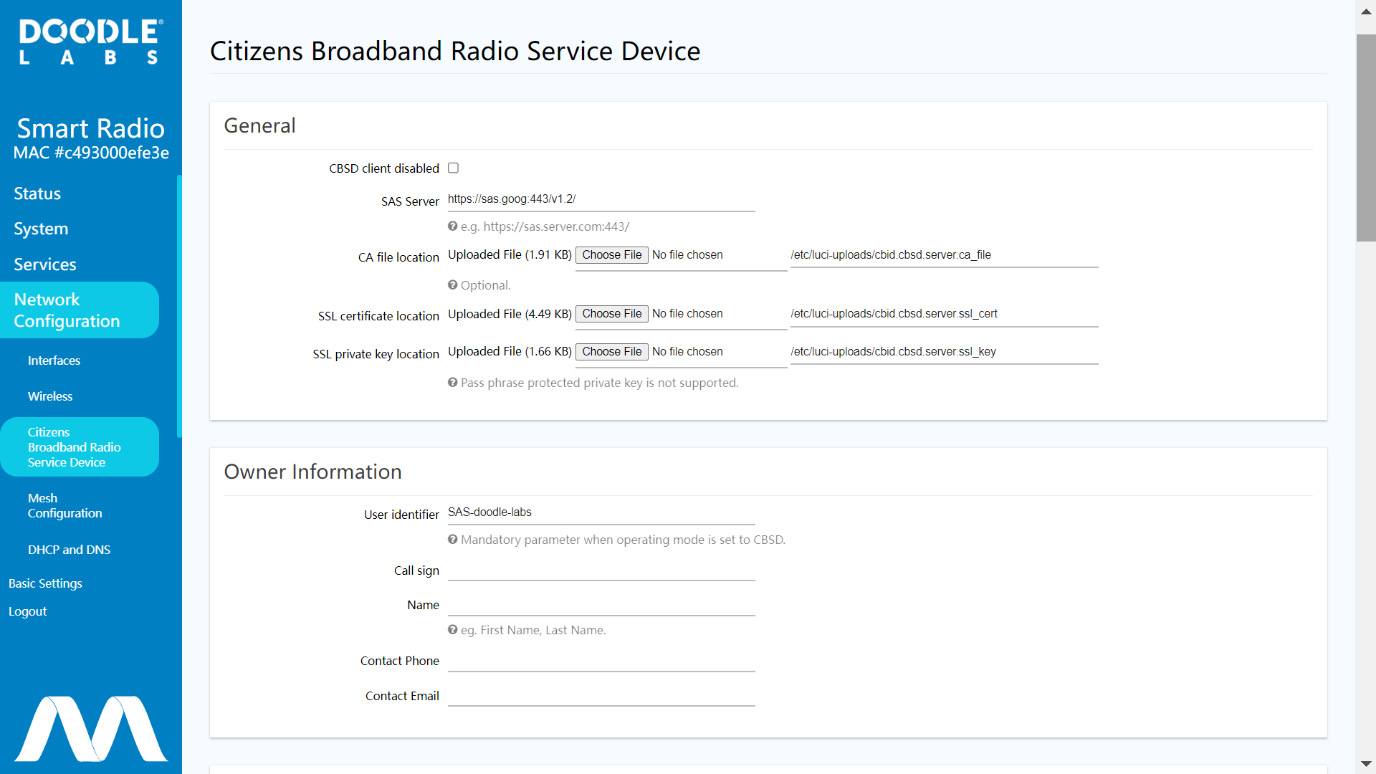
Fig. 1 General and Owner Information sections
General settings applicable to all modes of operation. In this section,
- The parameter
CBSD client disabledmust be unchecked. - The parameter
SAS Servermust have the full URL (provided by the SAS provider). - The parameter
CA file locationcan be left as is. - The parameter
SSL certificate locationmust have the certificate of the CBSD (provided by Doodle Labs). - The parameter
SSL private key locationmust have the private key of the CBSD (provided by the SAS provider).
In the section "Owner Information",
- The parameter
User identifier, also called "userId", must have the information which was provided by the SAS provider. - The remaining parameters on this section are optional.
Transmission Parameters and Operating Mode
Fig. 2 shows the "Transmission Parameters" and "Operating Mode" sections.
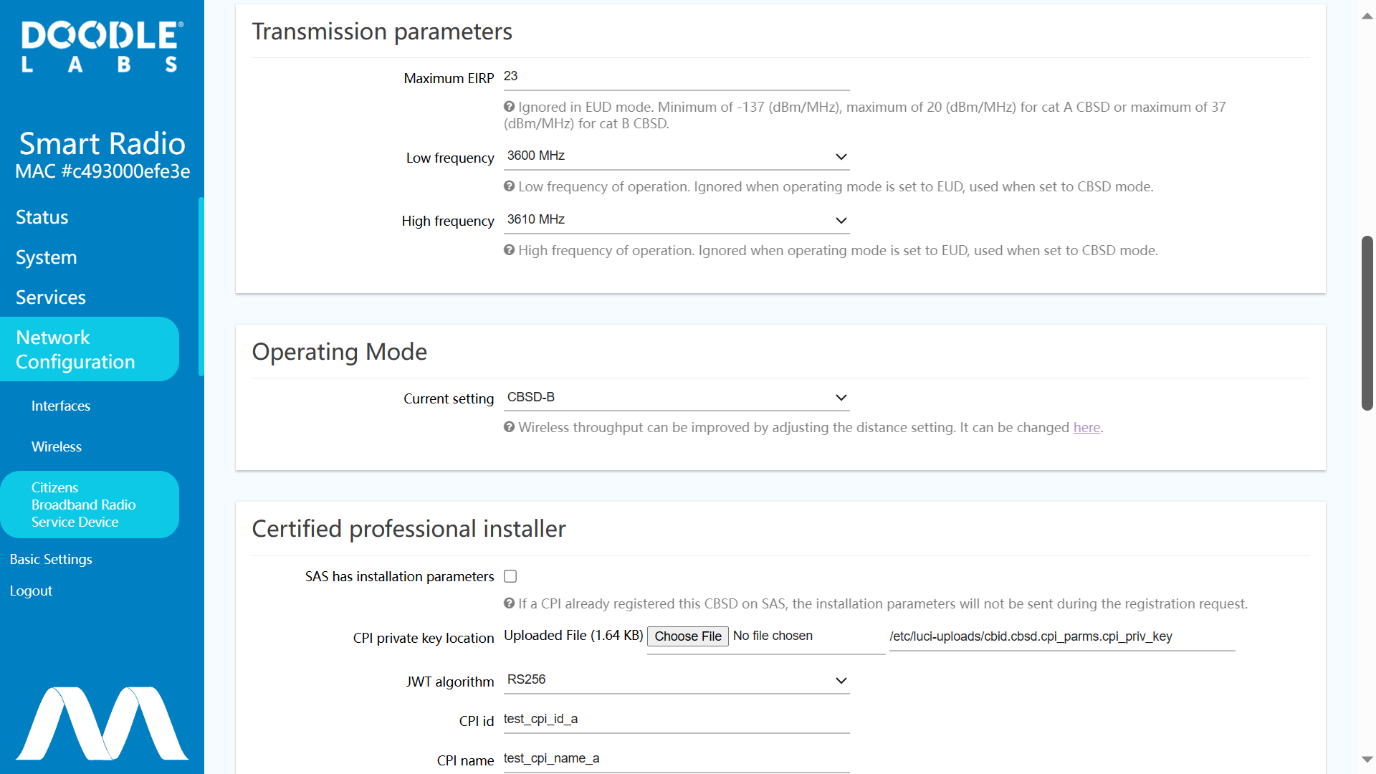
Fig. 2 Transmission Parameters and Operating Mode sections
- The
maximum EIRPis- 33 dBm/10 MHz in CBSD-B mode
- 30 dBm/10 Mhz in CBSD-A mode
- This number is ignored in EUD mode
Low FrequencyandHigh Frequencyare user limits for the requested frequency of operation (provided by the SAS)- The
Operating Modeshould be set to CBSD-B for the purposes of this guide.
CPI Information
Fig. 3 shows the "CPI Information" (Certified Professional Installer) section. CPI certification is mandatory for CBSD-B installation. Certification is a simple matter of registering for and completing an online course which can be completed in a few days. More information is available here.
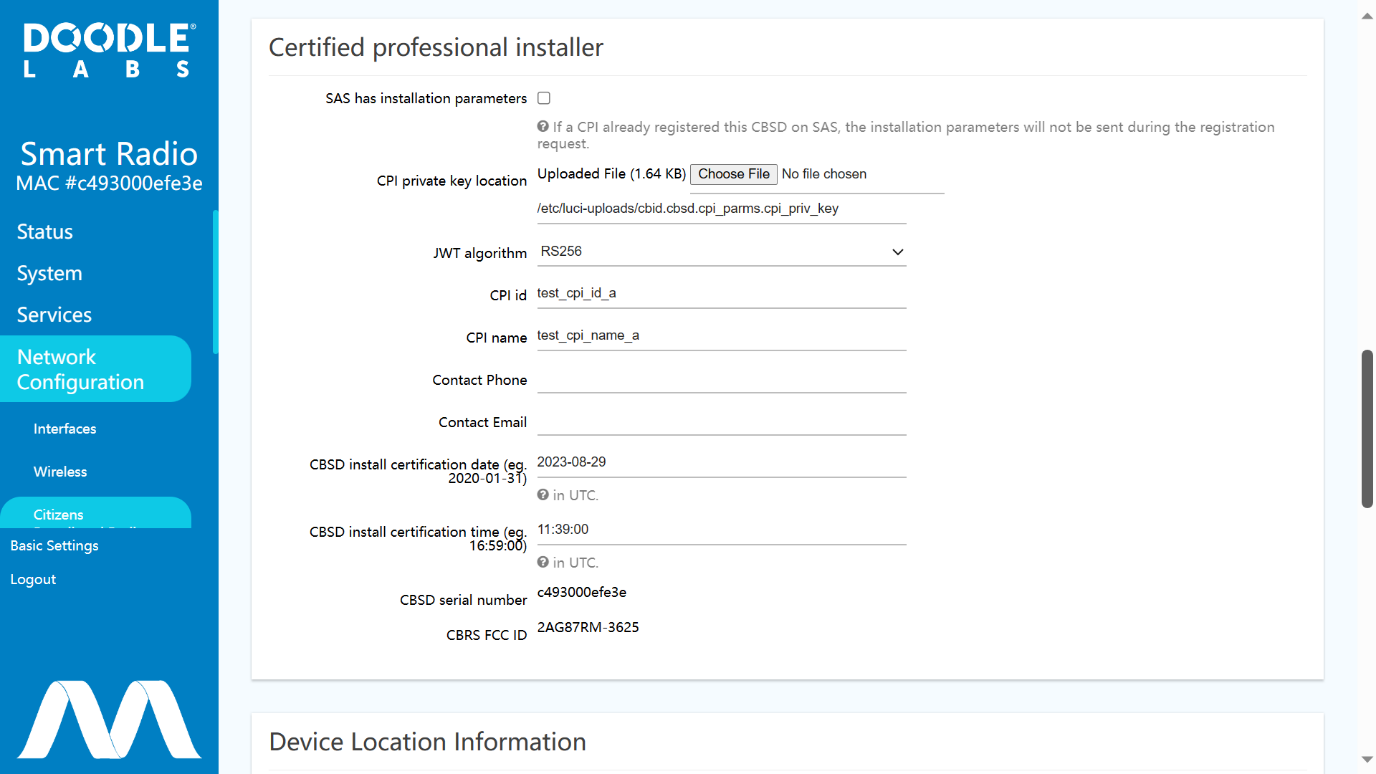
Fig. 3 CPI section
In the section "Certified professional installer",
- The parameter
SAS has installation parametersmust be left unchecked. - The parameter
CPI private key locationmust have the private key of the CPI. - The parameter
JWT algorithmcan be set as RS256 unless otherwise specified. - The parameter
CPI idmust have the id of the CPI. - The parameter
CPI namemust have the name of the CPI. - The parameter
Contact PhoneandContact Emailare optional. - The parameter
CBSD install certification datemust have the date of installation. - The parameter
CBSD install certification timemust have the time of installation.
Device Location Section
Fig. 4 shows the "Device Location" section.
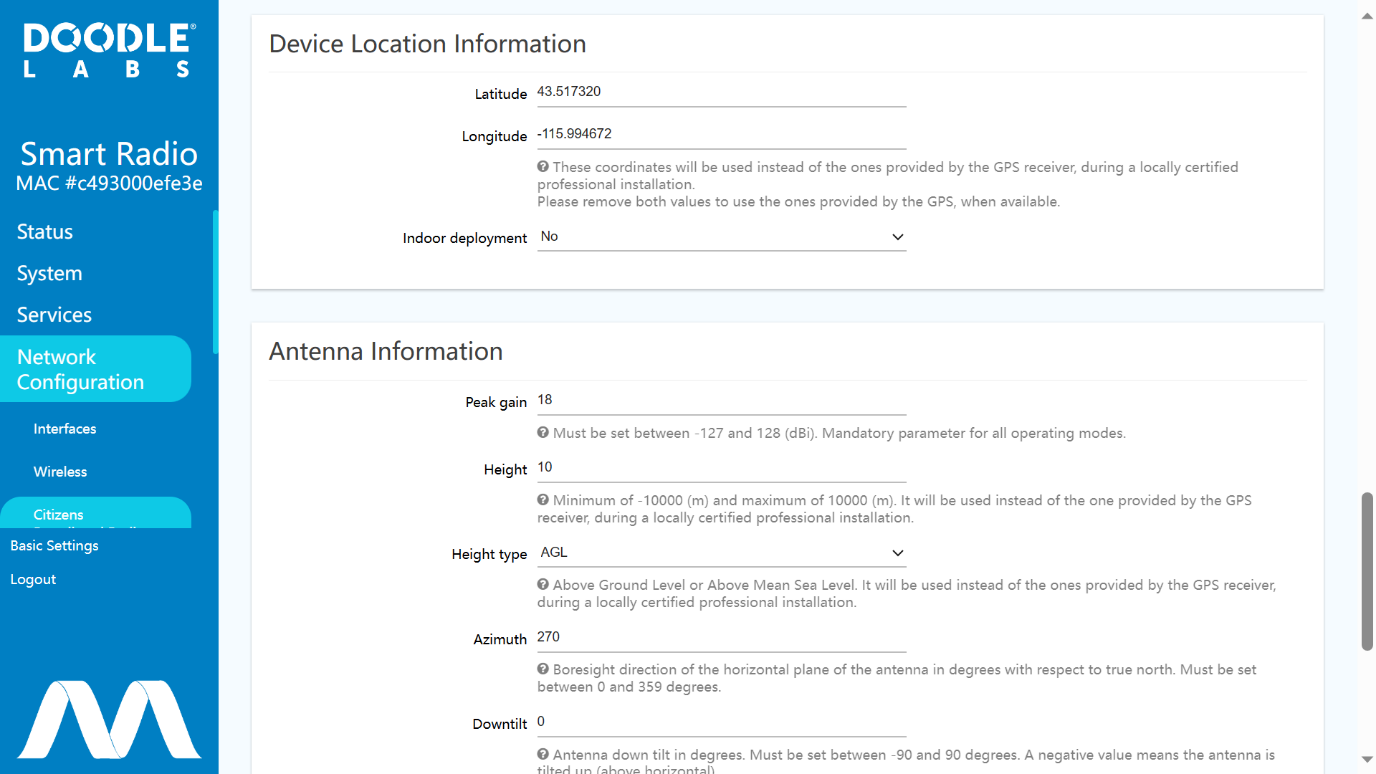
Fig. 4 Device Location section
In the section "Device Location Information",
- The parameters
LatitudeandLongitudemust have the exact installation coordinates, superseding the GPS provided ones. If left blank, the coordinates provided by the GPS receiver will be used, once available; - The parameter
Indoor deploymentcan have the value ofYesor `No``, depending on where the CBSD is installed indoors or not.
Antenna Information and Measurement Capabilities Sections
Fig. 5 shows the "Antenna Information and Measurement Capabilities" sections.
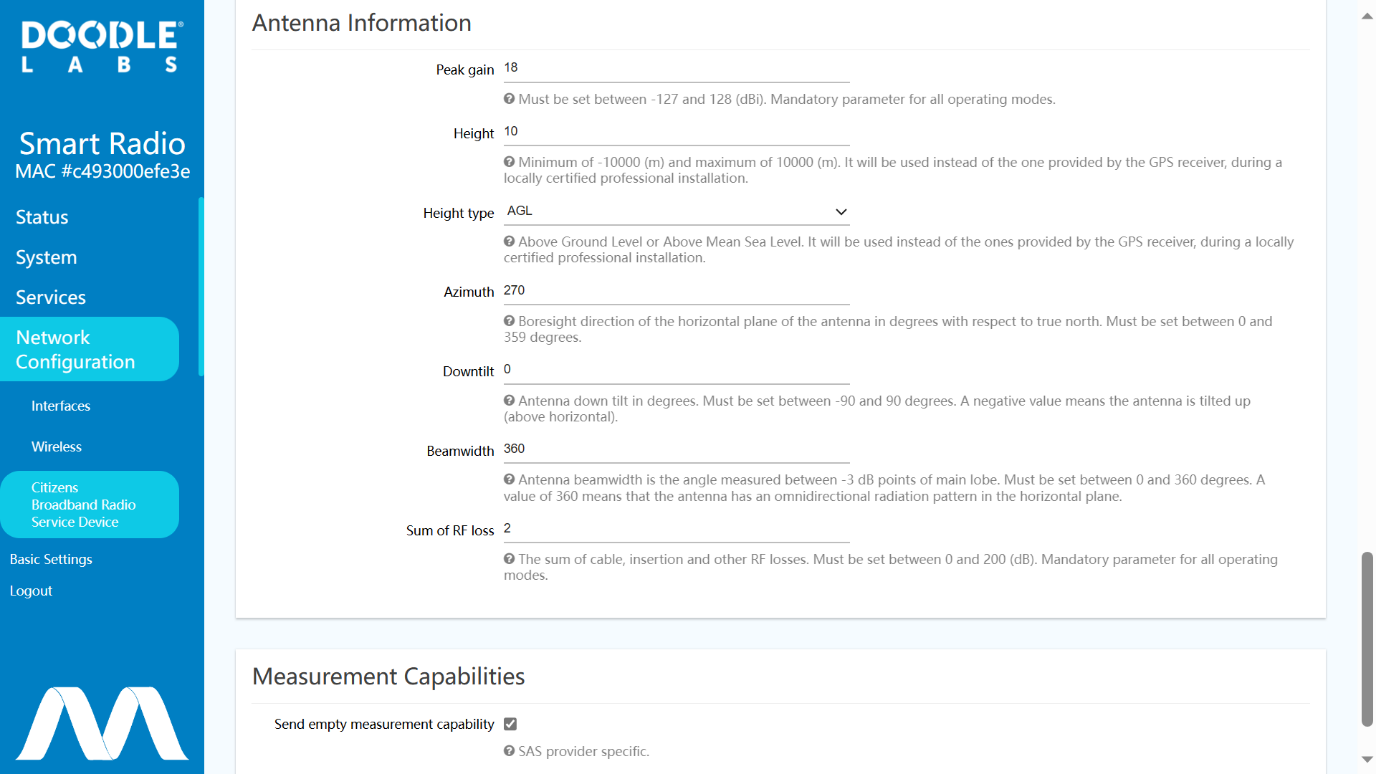
Fig. 5 Antenna Information and Measurement Capabilities sections
In the section "Antenna Information",
- The parameter
Peak gainmust have the peak antenna gain value, which generally is the default value. - The parameter
Heightmust have the exact installation height, superseding the GPS provided one. If left blank, the altitude provided by the GPS receiver will be used, once available. - The parameter
Height typemust have the exact installation height type and is only used when the parameterHeightis set. - The parameters
Azimuth,DowntiltandBeamwidthcan have any valid value since those will not be used. - The parameter
Sum of RF lossmust have the sum of all losses between the RF port and the antenna connector. Generally should be left the default value.
In the section "Measurement Capabilities", the parameter Send empty measurement capability must be active unless a SAS provider does not support it.
Overview Page
Once you have finished with you configuration, please click on "SAVE & APPLY" to save and apply them. After that, you can navigate to the Status -> Overview page, and take note of the CBRS messages.
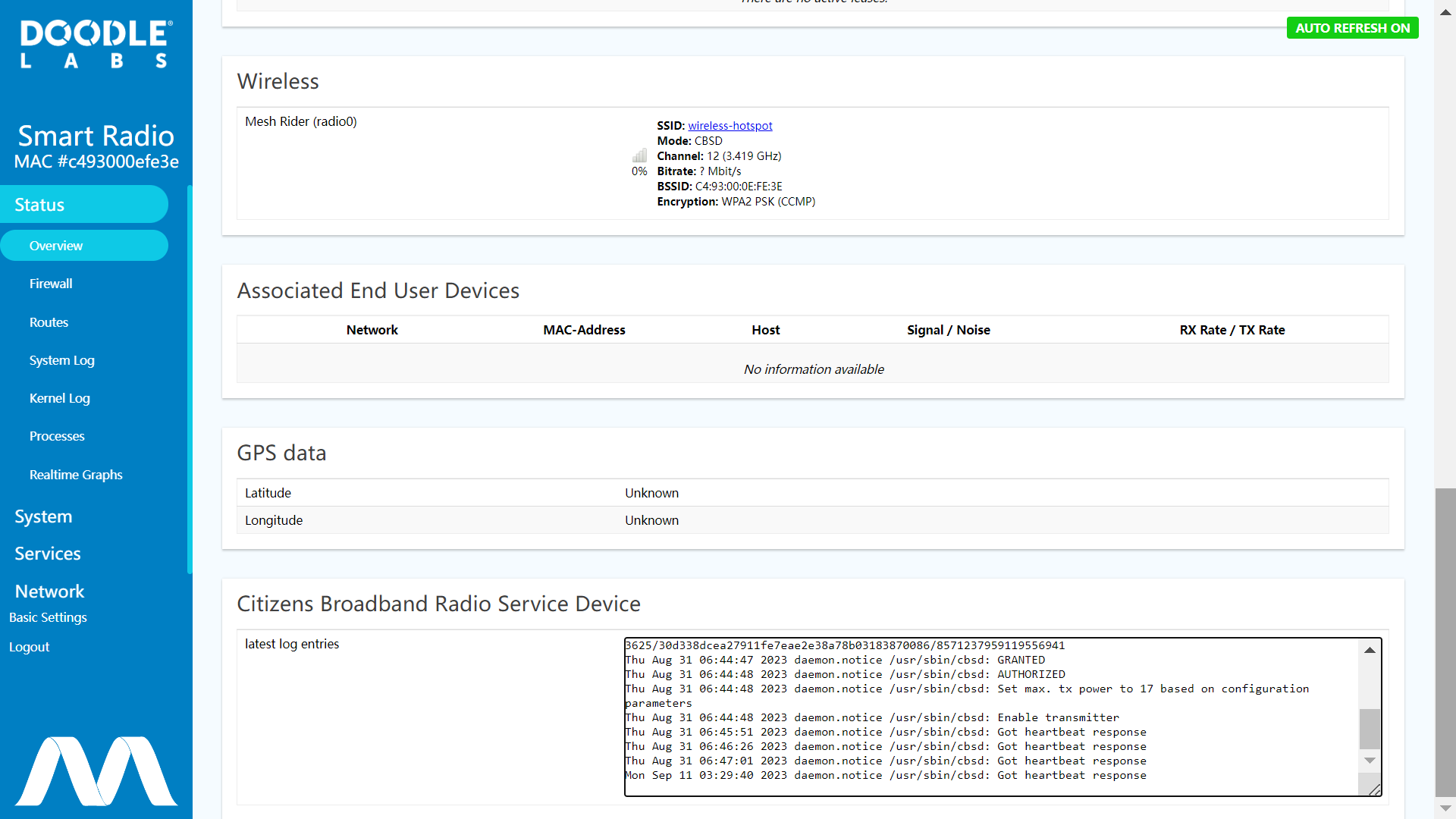
Fig. 6 Overview Page
Google SAS Portal
After everything is configured, you can navigate to the Google SAS portal to view the status of your deployment.
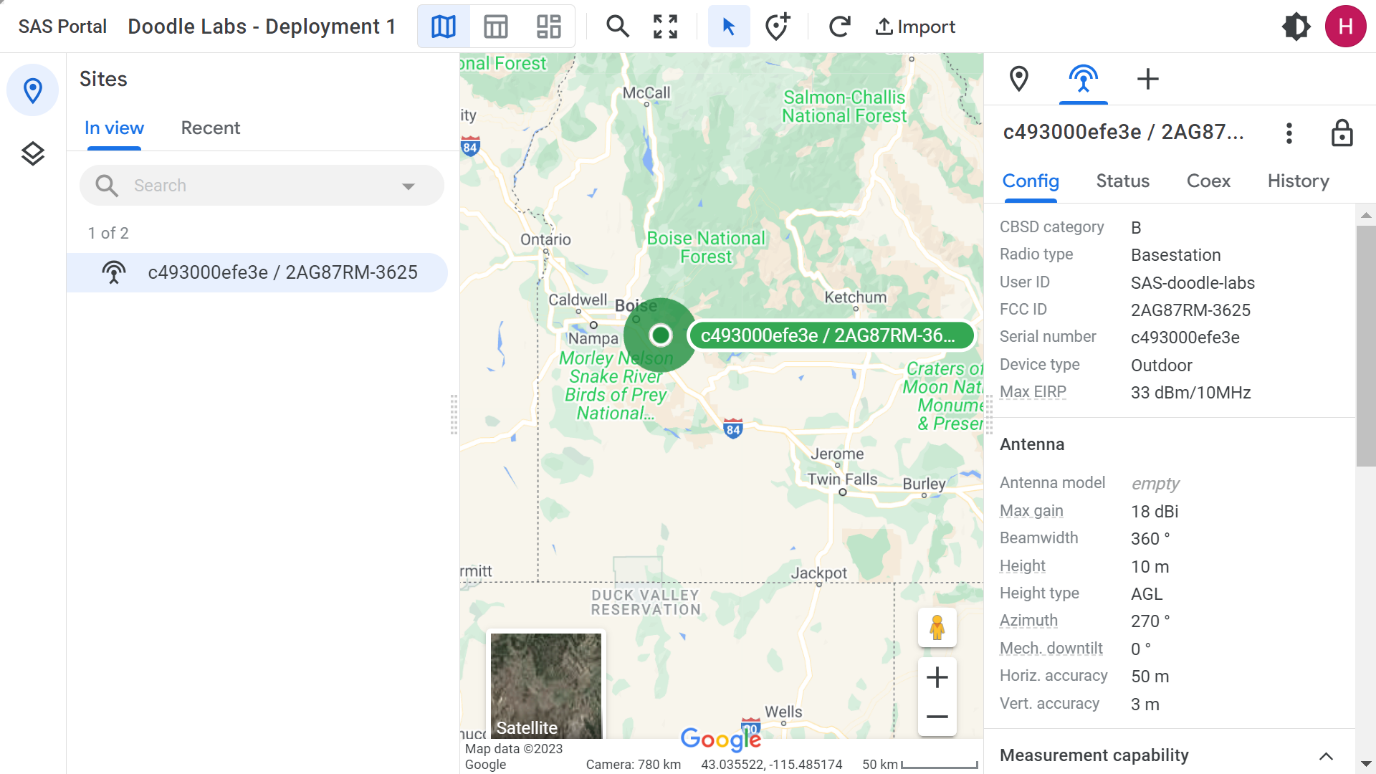
Fig. 7 Google SAS Portal Sample 1
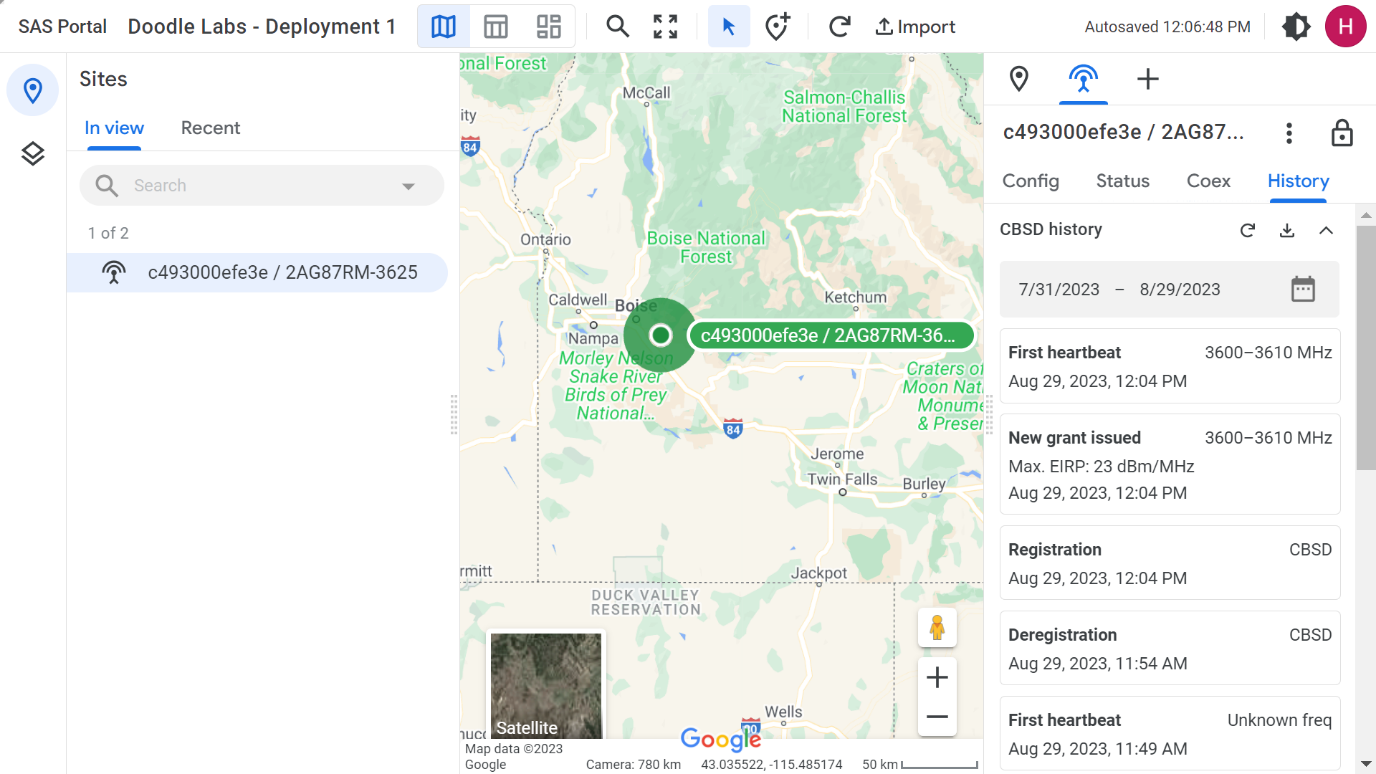
Fig. 8 Google SAS Portal Sample 2
Troubleshooting
If you are experiencing problems with your configuration, you can either look at our troubleshooting pages or contact us for Technical Support.